There's so many different websites for news and articles these days. We have local newspapers, international news sites, blogs, tech sites and whatnot. There's so many places which produce quality content, but which is impossible to keep up with.
To combat this we can get an algorithm to do the filtering for us, like Google News, but those services tend to put people into a filter bouble - an ecochamber where they only get news they agree with. It can be a good source for discovering content from sources one doesn't explicitly follow, but the core of the issue is still present: an algorithm picked out what it thinks you should consume. The content itself might be good, but there's no transparancy of what wasn't picked and why. An algorithm wants you to read the article, so it will try to pick stuff which it knows we're interested in and reinforce our biases or belives.
Another alternative is just to bookmark everything and visit each website individually. This is not a good experience as each website will have its own cookie warning, upsale tactics and all that. Not even to mention the main issue: There's so many of them that it is impossible to keep up with all.
Throughout this "useful tools" I will provide a third option with how I have started to consume articles, news and other text based content online.
The first issue to tackle is the amount of possible sources for content on the web. The base idea of Google News is great: Colllect all your news/articles/blogs in one location. The issue is the algorithm behind Google News which makes assumptions about the user. Before Google killed it I was a huge user of Google Reader, an RSS reader which basically took news from multiple sources and aggregated them into a single view.
After Google killed Reader it was time to find something new, and this is when I found Feedly. It works pretty much like any other RRS/Atom reader. You can add sources and it will display articles in an aggreagetd view:
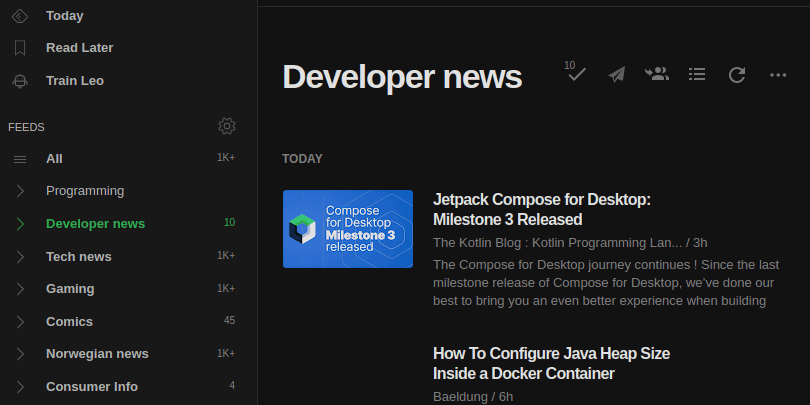
It is also possible to categorize each source under a specific type, as in the image above. I have categories such as "Developer news" which is developers specific websites and blogs from technologies I often use, such as Spring. I have "Gaming" which contains all the news about gaming, and so forth. Categories gives me the ability to select what kind of news I want to consume.
Another great feature of Feedly is that it has a pretty good search for most websites:
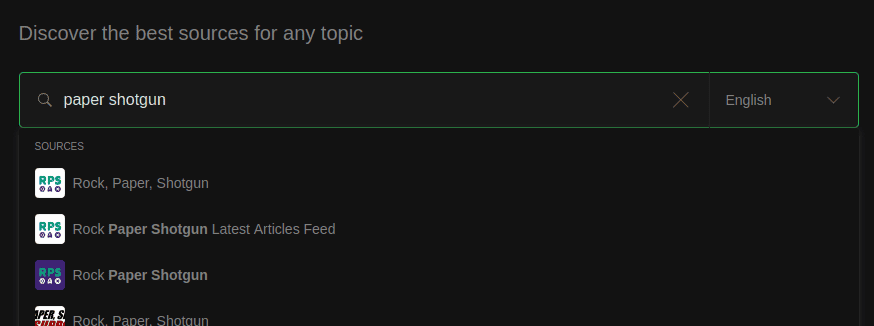
Though, it is possible to add your own custom RSS/Atom feeds as well.
There's also an app which makes it much easier to read stuff on the go.
Maybe the most useful thing about Feedly is that it tracks what you've read. I can scroll through a page of content and maybe read a couple of articles, and when I'm done with that page I simply click "Mark articles as read" and that is it. I have manually filtered content based on source which I trust and like. Feedly does have an algorithm, but it doesn't run on your private feed and is only available for paying members, so it won't get in the way.
Feedly is therefore my solution for issue #1: Collecting all the news in a single place.
The short description of pocket is basically: Centralized smart bookmarks. We have phones, maybe split between work and private usage, the same way we might have a work and private laptop. We use a variety of devices to consume content. At the same time web browsers has attempted to make their own ecosystems with having systes for managing passwords, syncing settings, preferences and bookmarks across devices, but it only works if you buy into the browser itself.
While I can appriciate the value that Chrome, Firefox or Vivaldi's sync feature provides, I simply do not like how browsers deals with bookmarks these days. Pocket, on the other hand, is a browser agnostic way of storing content for later and comes in the form of dedicated apps for mobile phones and browser plugins.
When I want to store something in Pocket I simply need to click the browser plugin:
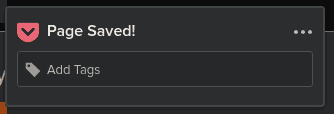
The same goes for the phone app, but it appears in the "share to" menu in Android, so I can share from any app.
So far it doesn't sound all that exciting, and I would warn against being too excited. After all, we're talking about a smart bookmark managing system, which is a topic that has excitment limiter built-in. What does help bringing the excitment a bit further is the idea of tags. That way I can categorize my bookmarks based on whether it is related to programming, a book I should get, ideas for the office and so forth:
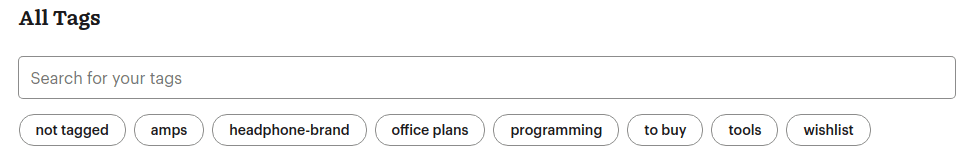
You can technically categorize bookmarks in browsers by putting them in specific folders, but in Pocket you can have mutliple tags on a single link. That way a link can be related to programming, while being tied to an ongoing project.
Pocket also provides a reader, which is similar to FireFox's reader mode. Pocket takes the content of an article and extracts all the insignificant parts and provides you the article itself decluttered:
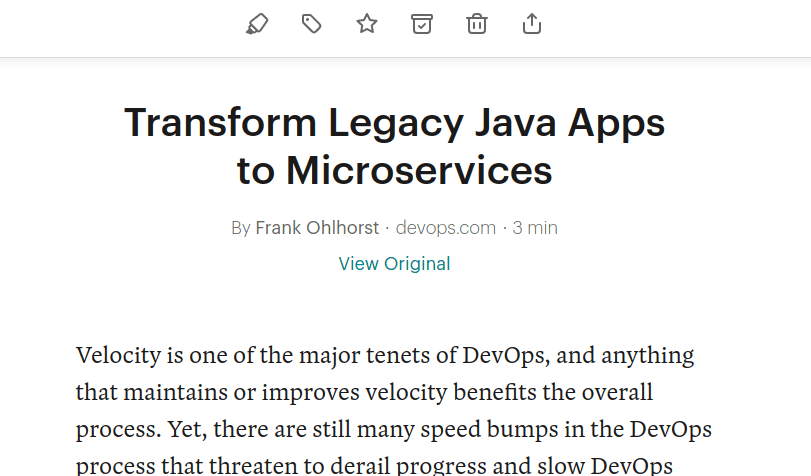
We're also provided a few accessability options such as dark mode and font size. However, I must admit that I rarely use this feature.
Pocket is a nifty tool in of itself, but what is cool is that Feedly integrates with Pocket. The dynamic then becomes that I scroll through Feedly to find news and articles that interests me. Some are short enough that I read them directly in Feedly (which also has a built-in reader), however most of the time when I scroll through Feedly I don't actually have time to read a bunch of articles. For me Feedly is mostly a way to filter out what isn't interesting, and then I push what is interesting to Pocket.
So far we've solved two problems: aggregating news and filtering them. This is a process that works for me, but we have yet to solve the most important part: Consuming content. This is where the E-reader Kobo comes into play.
I hate reading long text on a traiditional monitor. I've tried using tablets, computer glasses, different brightness and blue-light filter and differnet types of screens, but to no avail. Reading on a computer monitor is not a pleasant experience for me. E-readers on the other hand works just fine.
In late 2020 I managed to get a scratch on the Kindle's screen which made it unusable. I loved my Kindle, but it was always so finicky about which books it wanted to accept, which was very annoying for someone who doesn't exclusivly buy books from Amazon. I buy plenty of books through Humble Bundle and other vendors, but it was a crapshot which books would actually show up on the Kindle. Therefore I decided to check out the competition and came across Kobo. As a small shoutout to Kobo I must admit it has done an excellent job so far, however it also happens that Kobo has a Pocket integration which allows me to read articles like they were E-Books:

I find the Pocket integration for Kobo to be absolute killer, and it is the main reason why I cannot concieve going to Kindle anytime soon. Everything else with the Kobo is good, but so is the Kindle, but the way it integrates with Pocket and completes the flow is amazing.
What we end up with is a very enjoable flow. This flow declutters a lot which a lot of news websites bring. There's a lot of annoying practices which websites employ, and this flow buypasses all of that. The flow looks like this: